Home > E-Banking > Internet Banking > Personal Internet Banking
FAQs
2011-08-03
Q: What if the logo does not appear at the lower right of computer after inserting USBKEY?
A: Commonly, the system will automatically install driver after we inserting USBKEY (through USB interface). In case the system is not installed automatically, you should open USBKEY and select “Setup.exe” to install, then the system will install automatically; after successful installation, our logo will appear in the lower right corner of the computer. In case the logo does not appear after the above installation, you can click Start-> All programs-> USBKEY(FT) or USBKEY (HB)-> Management tools in the operating system, then our logo will appear.
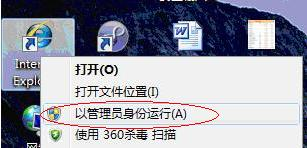
Q: What if the system prompts “unable to obtain certificate” after we entering the transaction password for transferring and remitting through e-bank?
A: This problem is caused by incorrect installation of security controls of e-bank. Please check whether the logo of our bank appears in the lower right corner of the computer equipment you are using. If the logo of our bank does not appear, please download “security controls of e-bank” at download center of our website, and then install all controls.
Q: Can clients still use e-bank normally after replacing business of their debit cards with e-bank functions?
A: E-bank will automatically extend the contract relationship of old card when client handle card replacement business. Therefore, although cards have been replaced, clients can normally use e-bank system.
Q: How to print transaction receipts of e-bank?
A: Clients can apply to print transaction receipts of e-bank at outlets, and clerks can print transaction receipts for clients through [7571 client e-receipt query/printing] transaction; however, the practice does not support printing transaction receipts of the same day.
Q: How to modify login password and transaction password of e-bank?
A: Clients can log in e-bank and modify login password or transaction password through the “modify password” function in “security center”.
Q: How to modify USBKEY password?
A: Open USBKEY management tool and click the “modify USBKEY password” column as shown in the figure below:
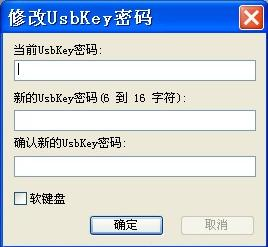
Q: What is the initial password of USBKEY?
A: The initial password is 88888888, and users need to modify USBKEY password when using it for the first time.
Q: How long is the transaction time for scheduled transfer of e-bank?
A: The maximum time for clients to make scheduled transfer is one year after the current date.
Q: What should clients do when they log in e-bank and enter wrong password to cause accounts locked?
A: If clients enter wrong login password three times on the same day when logging in e-bank, their accounts will be frozen, but the accounts will get unfrozen automatically the next day.
If clients forgets login password of e-bank, they should bring ID cards as well as cards or passbooks to any branch of our bank for password reset.
Q: What if clients cannot choose receiving bank for remittance through e-bank?
A: Sometimes, when clients handle remittance business in our e-bank, they cannot find the receiving bank. Generally, the four major banks and joint-stock banks can be directly found in the list. For Rural Credit Cooperatives, you can first select the “Rural Credit Cooperatives” column, and then select provinces, cities or other keyword words to search; and for Rural Commercial Bank, you can select from “Rural Commercial Bank” or “Rural Credit Cooperatives”.
Q: What if clients cannot remit money to clients of Guangzhou Rural Commercial Bank through other e-banks?
A: Sometimes, clients may fail to find “Rural Commercial Bank” when remitting money to clients of our bank through e-bank. The following is an example of e-bank of Agricultural Bank, and the detailed operation is shown in the figure below:
Step 1
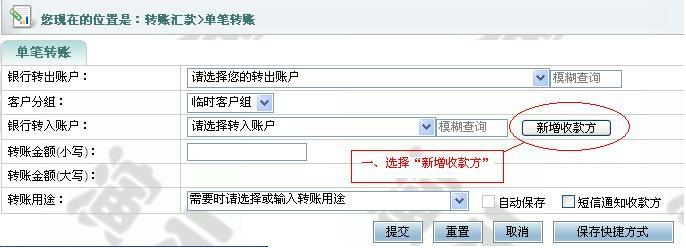
Step 2
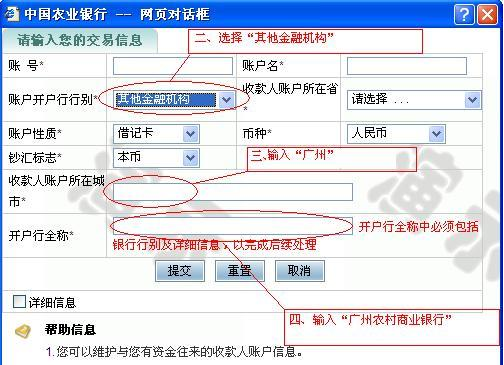
Q: What is SMS notification function of e-bank?
A: If clients successfully transfers and remits through e-bank, clients will receive a short message in real time according to the input of clients. There is no additional charge for this function.
Q: How long can I use e-bank after signing a contract at the counter?
A: After signing up, you can immediately log in to e-bank and enjoy corresponding service function.
Q: What is the validity period of digital certificate in USBKEY?
A: Our bank adopts the digital certificate issued by the Security Certification Center of the People’s Bank of China (CFCA), which is valid for five years.
Q: What if there is the prompt that password of USBKEY has been locked?
A: To ensure the safety of the client’s funds, the USBKEY will be locked if the cumulative number of errors of the client’s USBKEY exceeds 9. Clients are required to bring their valid ID cards and any signed account certificate of e-bank to Guangzhou Rural Commercial Bank for USBKEY replacement.
Q: What if USBKEY is lost or damaged?
A: Clients are required to bring their valid ID cards and any signed account certificate of e-bank to Guangzhou Rural Commercial Bank for USBKEY replacement.





